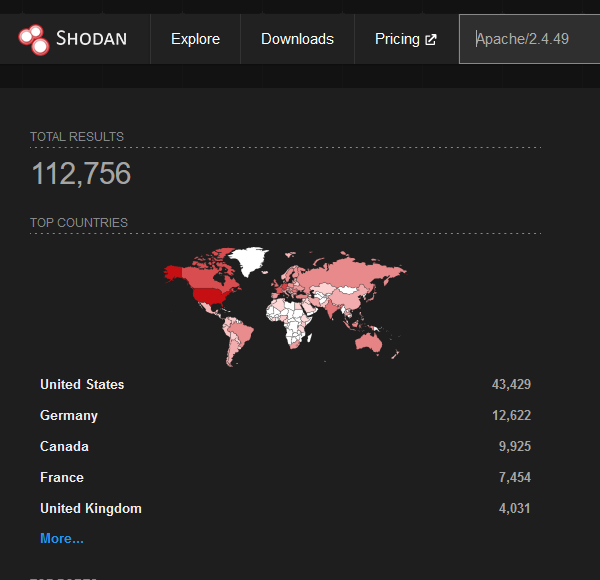Linux 101 for Windows People
Introduction
I come from a heavy Windows background, in fact I started my computer experience on an Amstrad however not long after I was using DOS and then Windows 3.11 for Workgroups. So, I’m a heavy Windows head, I’ve deployed all kinds of services and applications within business environments using common technologies such as:
- CISCO/DELL/HP Networking switches and routers
- ISA/TMG/UAG/Checkpoint firewalls
- Palo Alto Firewalls
- Microsoft Windows Client (Windows 3.11-Windows 11)
- Microsoft Windows Server (NT4 – Windows Server 2022)
- Vmware vSphere/ESXi
- Random Linux Security appliances and VPN devices
One thing that I’ve noticed in my travels so far is that Linux deployments in enterprise environments in the back office/corp nets are often appliance based or “black boxes”. This creates a bit of a fun scenario whereby some system administrators and operations teams aren’t particularly comfortable with using UNIX/Linus systems. So, I thought I’d try and write some content to show how to do common tasks using the command line interface (CLI). This isn’t designed as an indepth guide, this is really just to try and give people a view of some of the things that you will need to be aware of. This isn’t mean’t to be “academic” or replace manuals and technical docs so it’s brief and to the point (as far as that is possible). Read more “Linux 101 for Windows People”