 Guides
Guides
If you are just starting out in powershell then you are going to need to know how to do some basics right.
Firstly launch an Integrated Development Environment. Built into Windows is Powershell ISE (integrated script environment) but you can also use Visual Studio of Visual Studio code (or go crazy and write it in Notepad or Notepad++/Sublime/Your editor of choice).
So once we have our editor open we need to create a variable:
Variables in PowerShell use the dollar symbol: “$” e.g.
$demo = "test"
$demo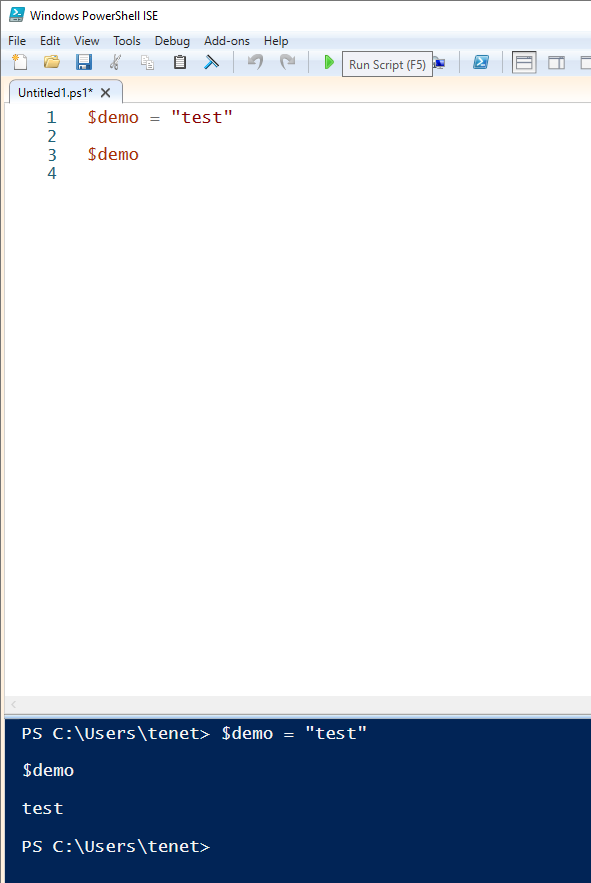
you run the code by clicking the GREEN PLAY SYMBOL (or presing F5)
here we can see the variable declaired and the variable called (which disploys “test”).
There’s obviously alot more to writing scripts or programming but varaibles are a super important foundational building block.
Other important areas incude:
- Understanding variable types (e.g. integer vs string vs boolean)
- Variable Arrays
- Functions and Subroutines
- Loops and Conditional Statements
Why am I posting about PowerShell? Why not? I’m also doing some research around common topics and if they do anything to search engine rankings, cool right (or not whateve! 😛 )








