 Defense
Defense
By default, at least on Ubuntu apache2 is set to rotate logs every 14 days.
It will rotate logs held here: /var/log/apache2/*.log
Using the rotate configuration, you can specify a value:
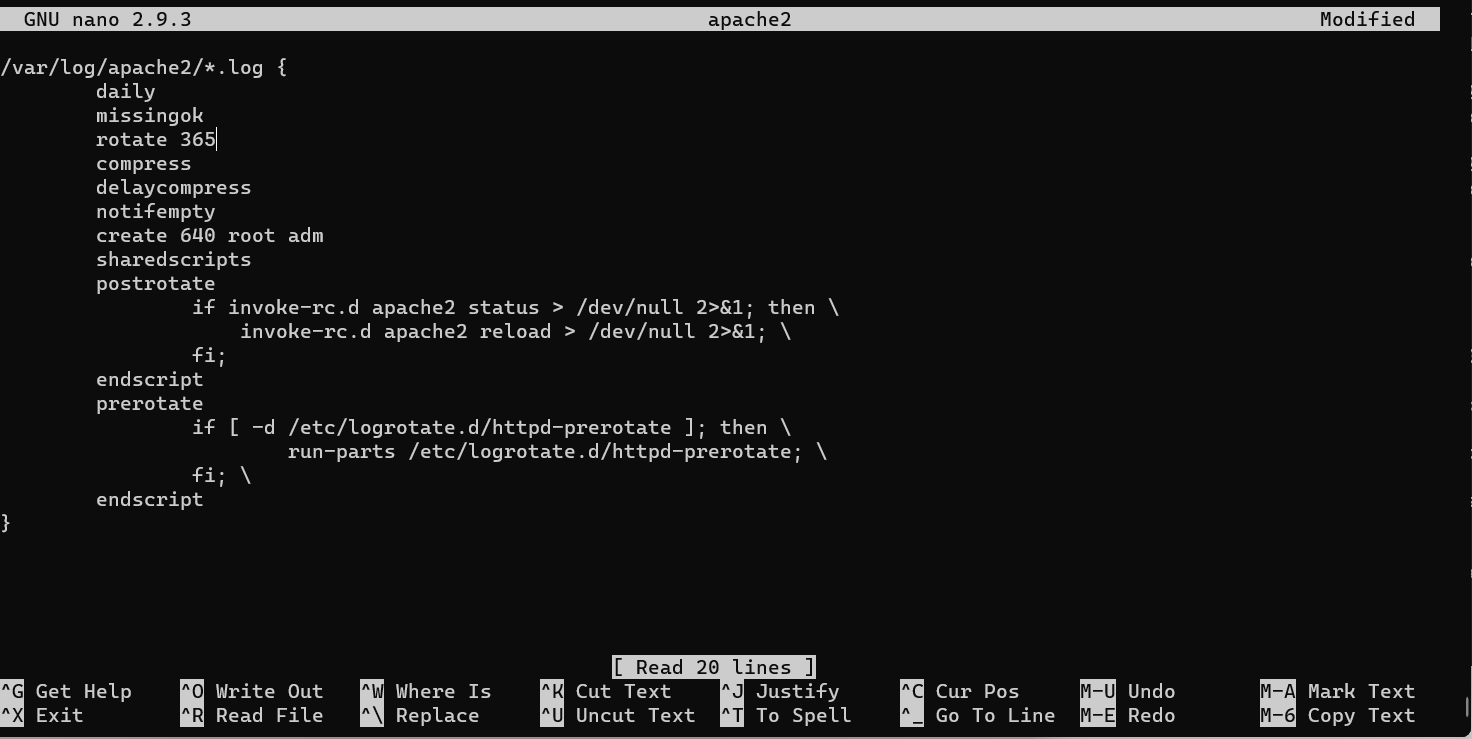
You will need to check storage capacity if you are going to keep logs on box for a period. You may want to consider shipping these to a SIEM. However, for now let’s look at local storage.
Once you have made the configuration change there is no requirement to restart a service. Lograte runs using a cron job.
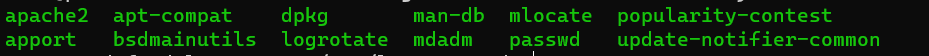
We can see the job listed under /etc/cron.daily/logrotate
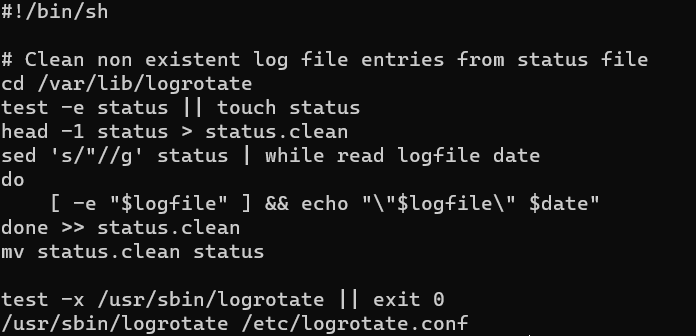
See nice and simple!
Just remember to check storage volumes:
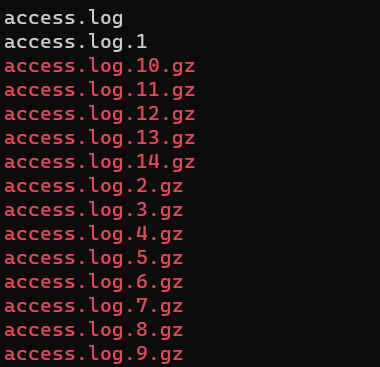
You don’t want to run out of storage and keeping logs on the box isn’t the best idea, if the server is owned the logs could be too.








