 Defense
Defense
TLDR
Go and run this on the connection servers:
https://github.com/mr-r3b00t/CVE-2021-44228
It’s crude so also look for the modified timestamps, recent unexpected blast service restarts and if you have process logging go and check for suspicious child processes over the period. Once you have checked, run a backup, then if they aren’t patched, patch the servers! (i know patching isn’t as simple as just patch!)
Introduction
In Decemebr a critical vulnerability (created by a feature request) in Log4J was discovered (named Log4Shell), unveiling the reality that an enormous amount of products may be vulnrable to a relativley simple remote code execution vulnerability (which includs a huge range of internet facing systems, such as vmware horizon).
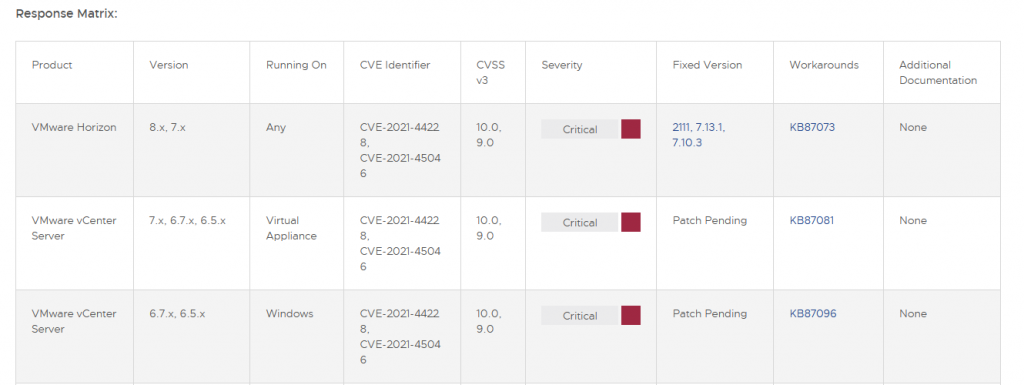
I’m going to be vaugue here on purpose, mainly because I’m not omnipotent and the scale of the challenge here is significnatly large that it’s subject to change. The constant phrase with log4shell is “dynamic and evolving”. To be blunt, the intel we are getting is changing very rapdily from both a threat and vulnerability perspective.
The Log4J scenario to some is a non event, but when we look at this at scale and when we look at certainly technology stacks it has really serious poential for negative impact. Public facing services such as:
- VMware Horizon
- VMware Vcenter (don’t ask why people put this online but it seems lots them do!)
- VMware Worksapce One
- Mobile Iron
- Unifi
- Citrix XenMobile
- Fidelis commandpost
For a list of currently known affected products please see:
https://github.com/cisagov/log4j-affected-db/blob/develop/SOFTWARE-LIST.md
Vmware Horizon World View
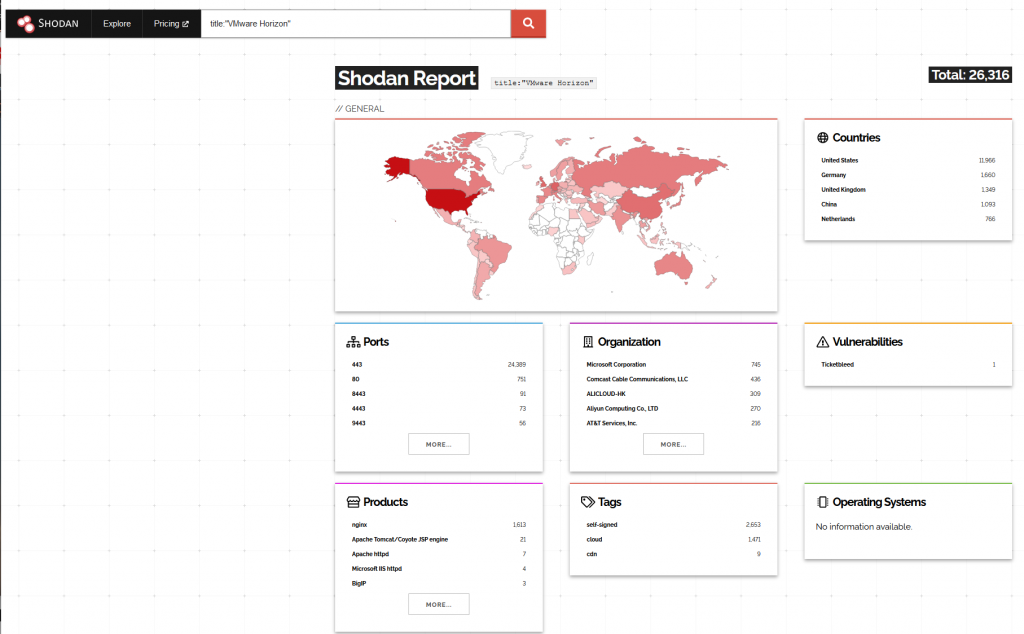
As you can see there are potentially one or two horizon services exposed! (let alone vcenters)
Timeline
Eraly December ~9th Decemeber 2021 the vulnerability was publically disclosed
12/12/2021 – Vmware publishes KB to partially address the vulnerability (workaround) on vmware horizon (https://kb.vmware.com/s/article/87081) – this has been updated all through December
12/12/2021 – VMware publishes advisory https://www.vmware.com/security/advisories/VMSA-2021-0028.html
13/12/2021 – UK NCSC Advisory https://www.ncsc.gov.uk/news/apache-log4j-vulnerability
16/12/2021 – VMWare Horizon “Fixed” Builds released https://kb.vmware.com/s/article/87073
17/12/2021 – VMware Horizon releases new builds for some version of Horizon https://kb.vmware.com/s/article/87073
23/12/2021 – Exploitation of VMware Horizon discovered in the wild (across geos from the CTI we have)
24/12/2021 Active in the wild exploitaiton of vmware horizon
25/12/2021 – Active in the wild exploitation of vmware horizon
03/01/2022 – Microsoft Update https://www.microsoft.com/security/blog/2021/12/11/guidance-for-preventing-detecting-and-hunting-for-cve-2021-44228-log4j-2-exploitation/
05/01/2022 – mRr3b00t publishes initial backdoor detection script in Github (https://github.com/mr-r3b00t/CVE-2021-44228)
05/01/2022 – NHSD Publishes https://digital.nhs.uk/cyber-alerts/2022/cc-4002
07/01/222 – PwnDefend Post with detection examples
14/01/2022 – Increased detection activity noted (https://twitter.com/TheDFIRReport/status/1482078434327244805)
Detections
The Log4J Payloads into the web services aren’t so easy to detect. They will basically look like standard traffic and without full packet captures and TLS inspection you almost certainly (based on research in the lab) see the malicious payloads.
You will in the logs however see error events, so there will be a ton of logs in the UAGs and Connection server logs that occur when a failed attempt to exploit log4j occurs.
In short (but subject to loads of configuration and environmental variance) we have found:
In the standard vmware logs you will largely not see exploitation. You will likely see failed exploitaiton attempts. There are some logs which show a connection but the metadata is limited. E.g. it will hav source IP, time and path however depending upon your load balancer configurations you may just see the UAG connect to the Connection server and access a path used in normal operations.
Process Logging
Process logging in sysmon will show excution of both log4j when the java child processes are spawned. It however possible that a malicious class load could run in memory and use native win32 APIs and NOT spawn a child process (we haven’t tested that yet).
Backdoor
Backdoors can be detected by looking for file modifications here: (default path) C:\Program Files\VMware\VMware View\Server\appblastgateway\lib
The script I knocked up is crude but will detect the activity seen recently in the wild.
https://github.com/mr-r3b00t/CVE-2021-44228
you can also use a PowerShell one liner:
$path=gwmi win32_service|?{$_.Name -like "*VMBlastSG*"}|%{$_.PathName -replace "nssm.exe","lib\absg-worker.js"};$path = $path -replace'"','' ;Get-Content $path|Select-String "req.headers\[\'data\'\]"you can also look at the modification stamps:
$path=gwmi win32_service|?{$_.Name -like "*VMBlastSG*"}|%{$_.PathName -replace "nssm.exe","lib\"};$path = $path -replace'"','' ;dir $pathIn our testing we have found the stamps on all files should be the same, a file with a different date has likely been modified in a suspicious manner.
Microsoft Defender for Endpoint
These queries can be narrowed down and you should filter these onto your specific Horizon infrastrcuture, so they are examples for guidance, you will likely need to do some tweaks and mods:
Log4J (TCP 443) child process creations (check for benign normal child processes)
Look for evil using powershell etc.
DeviceProcessEvents
| where DeviceName has_any("horizon-con-001") //connection server name
| where InitiatingProcessParentFileName == @"ws_TomcatService.exe"
| order by Timestamp descCheck for backdoors being created by powershell for file modification events:
DeviceFileEvents
| where FileName has_any("absg")
| where FolderPath has_any("appblastgateway")
| where ActionType == "FileModified"
| where InitiatingProcessCommandLine has_any("powershell")
| order by Timestamp desc Check network connections from ws_TomcatService.exe
DeviceNetworkEvents
| where DeviceName has_any("horizon-con-001")
| where InitiatingProcessCommandLine == @"""ws_TomcatService.exe"" -SCMStartup TomcatService"
| where RemoteIP != @"127.0.0.1"
| where ActionType == @"ConnectionSuccess"Please note that in our lab testing we do not see all the connections in MDE. So this data is deemed to be incomplete:
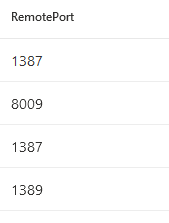
Backdoor Usage (TCP 8443)
The backdoor seen is in absg-worker.js (but remember the log4j rce here could be used in many many ways:
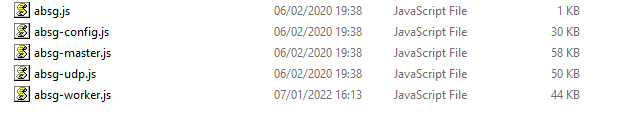
You can see in this instance the modified date looking quite out of place against the files peers.
DeviceProcessEvents
| where DeviceName has_any("horizon-con-001") //connection server name
| where InitiatingProcessParentFileName == @"node.exe"
| order by Timestamp descIn our limited testing we can see backdoor usage whch spawns child processes from node.exe
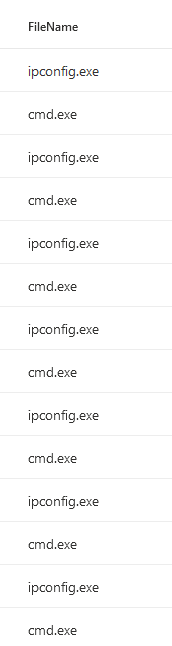
We should also note both in the lab and in the wild we have seen the following:
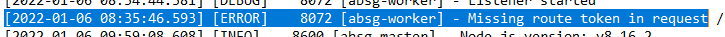
A very simmilar message is logged on the connection server when a failed backdoor attempt is made. This can be found in:
C:\ProgramData\VMware\VDM\logs\Blast Secure Gateway\absg.log
Service Restart Events
If a backdoor is installed to the BLAST service then you will likely see the service restart at an unexpected time:
Get-EventLog -LogName "System" -Source "Service Control Manager" -EntryType "Information" -Message "*VMWARE*running*"that will list all the service restarts in the SYSTEM log on the Connection Server/s or we can just grab the blast service:
Get-EventLog -LogName "System" -Source "Service Control Manager" -EntryType "Information" -Message "*Horizon View Blast Secure Gateway*running*"Useful logs
- If WAF is inline WAF logs would be useful
- SYSMON (process launches, dns events)
- EDR Process Logging (process launches, file writes)
- Load Balancer HTTP Traffic Logs
- Connection Server debug logs and blast logs
- Firewall (ingress and egress traffic logs)
- UAG blast logs
- DNS Logs (however we are seeing threat actors use IP addresses for the LDAP call backs)
Vmware Horizon Log Levels
In the lab we observed the following:
- By default the UAG log level was set to INFO
- Debug logging is set on the connection server (assumed based on filename)
With INFO logging on the UAG we weren’t able to determine if a malicious payload had been sent. In the ESMANAGER log successful connections were not logged.
We could see the connection on the backend connection server however we could not determine this was a malicous payload in the default logging configuration.
in DEBUG mode we could see the connections and PALOADS on the UAG.
Exploitation Entry Points
There are at least two pages on the HTML Access services that are vulnerable when ther server are unpatched:
- /broker/xml
- /portal/info.jsp
Please note we’ve had mixed results with /brokes/xml which may be build version specific.
Threat Intel
Micosoft has reported DEV-0401 using Log4Shell in relation to ransomware activity:
Advisory
This post will likely be updated, it’s not a step by step of how to find all the evil but it hopefully will help identify malcious activity seen in the real world. We will update this if new intel comes in.
Also if you want to wite nicer detections feel free 
Exploitation Tutorial
When people have had more time to patch and the landscape looks better we will blog how to exploit this and talk about why the currently known backdoor has some limitations due to the service architecture and how the backdoor has been created. It’s important to share exploitation knowledge but there are things to consider, if you are sharing exploitation without detection rules / tools this creates a risk to people. VMware products and services are leveraged by organisations worldwide and the log4j RCE on hoirzon let alone the backdoor can be leveraged for high impact actions by threat actors.
Thanks
Thanks to everyone in the community and industry who has and is helping, thanks to all of those who have stayed up late, missed familty events and generally been super helpful either indirectly or directly. There are lots of people involved in this world who everyday work to keep people safe! (also to my friends and family who have put up with my not being round much!).









