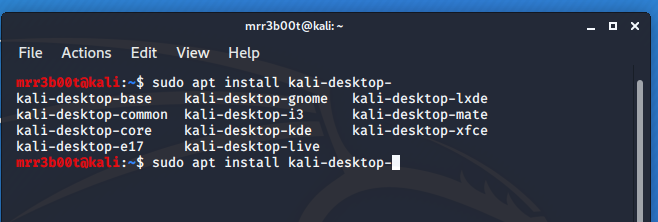Guides
Guides
Where did I leave my head?
You have deployed a system with console only mode, but you decide you want a desktop experience with pretty windows and all!
How did we get here? Well during install you get the option to select your desktop environment. By default on 2020.1 Xfce is selected, but if you highlight Xfce and press space (or in the gui if you untick) you will be left with an install that’s headless! Great for SSH access, not so good if you want to run burp suite etc.
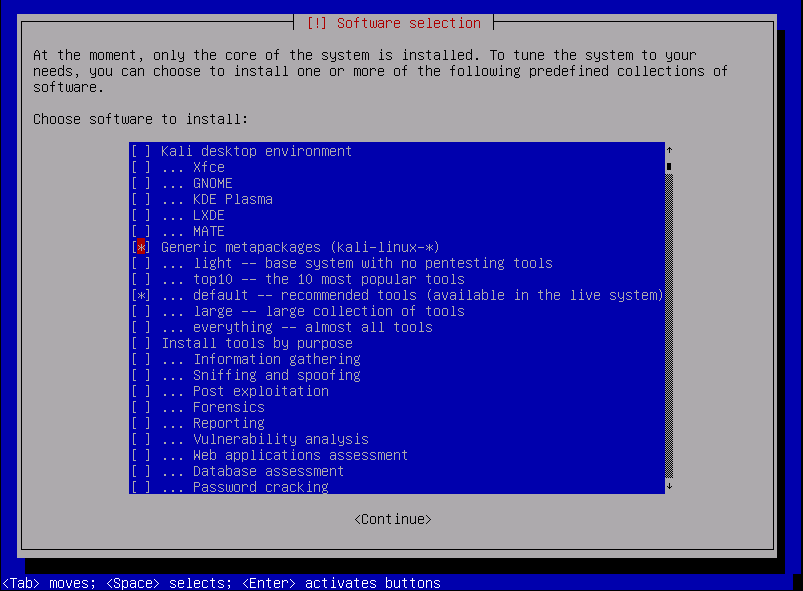
It’s dark in here!
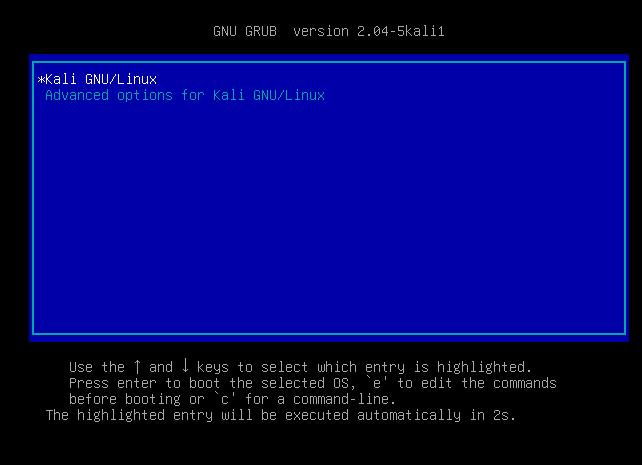
Now all you will see is this:
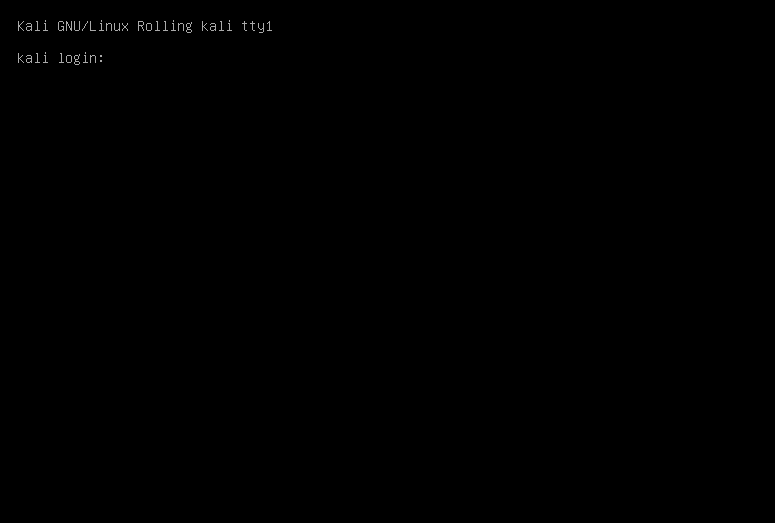
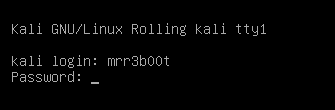
We enter our credentials:
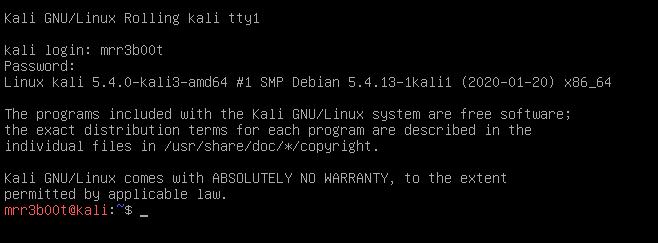
And now we have a shell! But wait… I long for a Windows filled land with pretty dragons and icons!
sudo apt update
sudo apt install kali-desktop-xfce
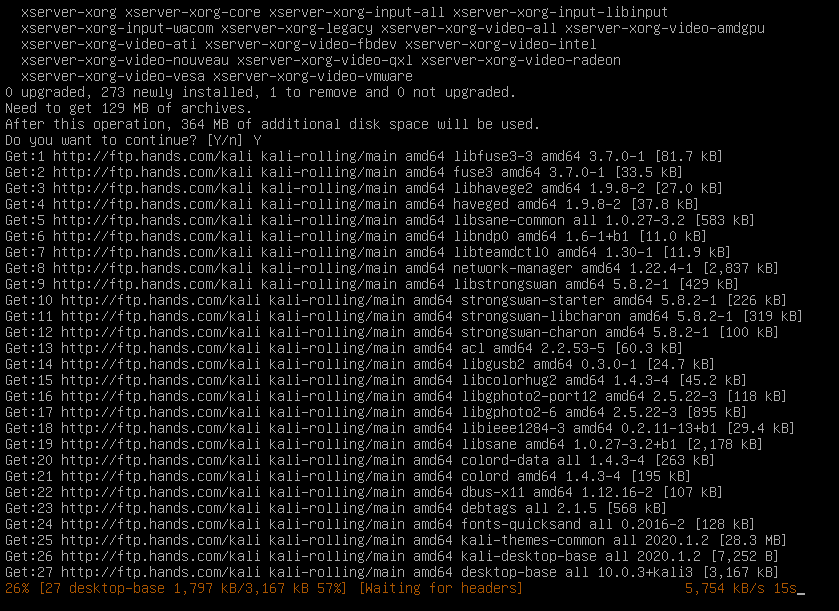
And now the desktop environment is installing!
Now once complete type STARTX
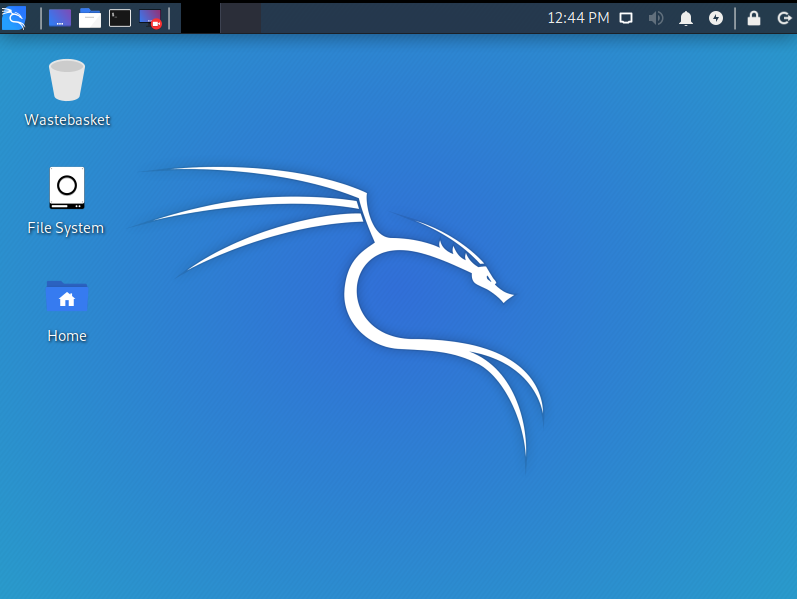
Now we are back in the GUI land of dragons! You can remove that package as well if you want to drop the head, as well as choose other desktops:
Hope this was useful to people! Remember to check back for more hints, tips, CTF walkthroughs and other security goodies!